Ensure that all photos are taken with the same background, preferably white, black, or a solid color.
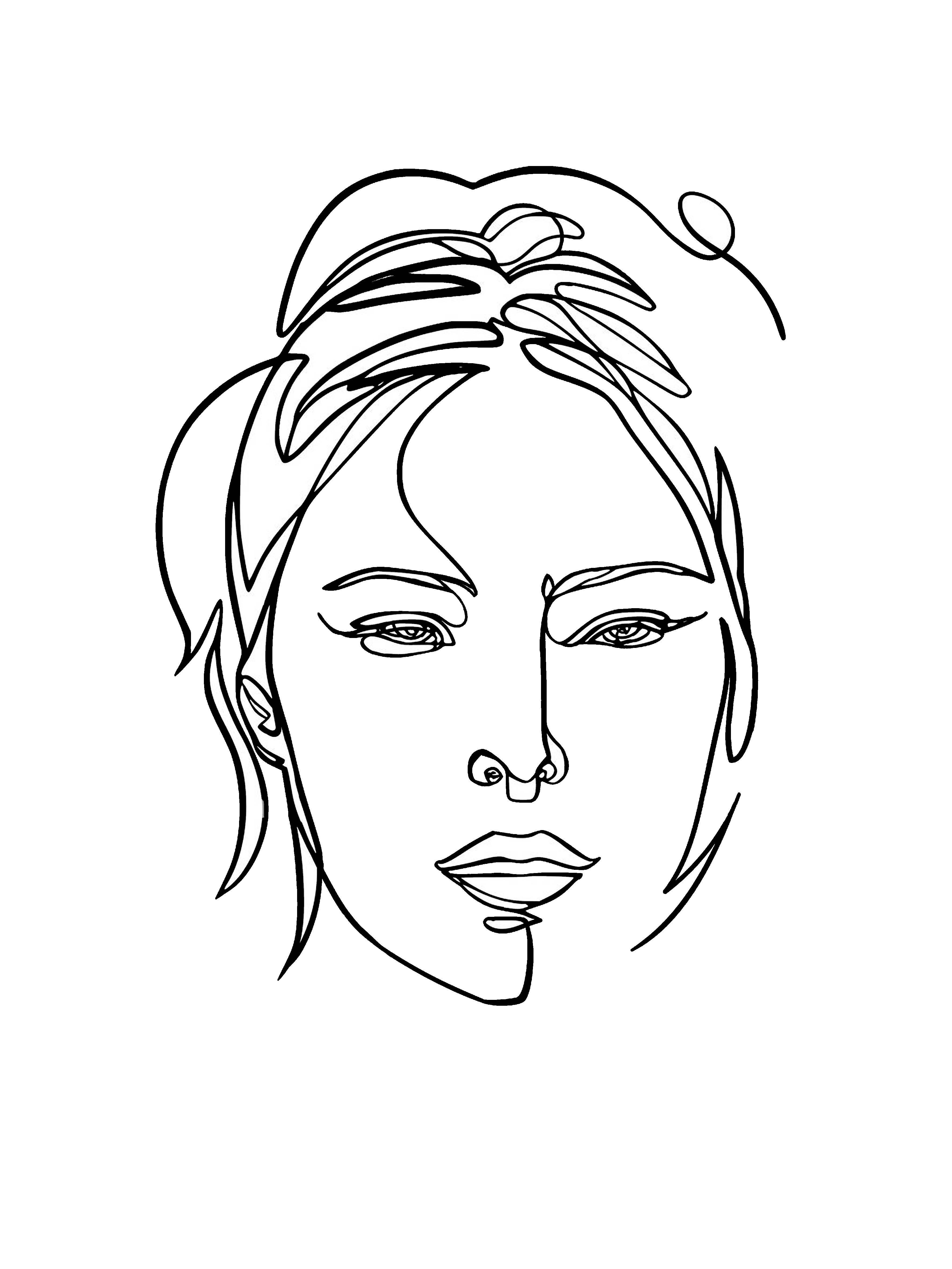

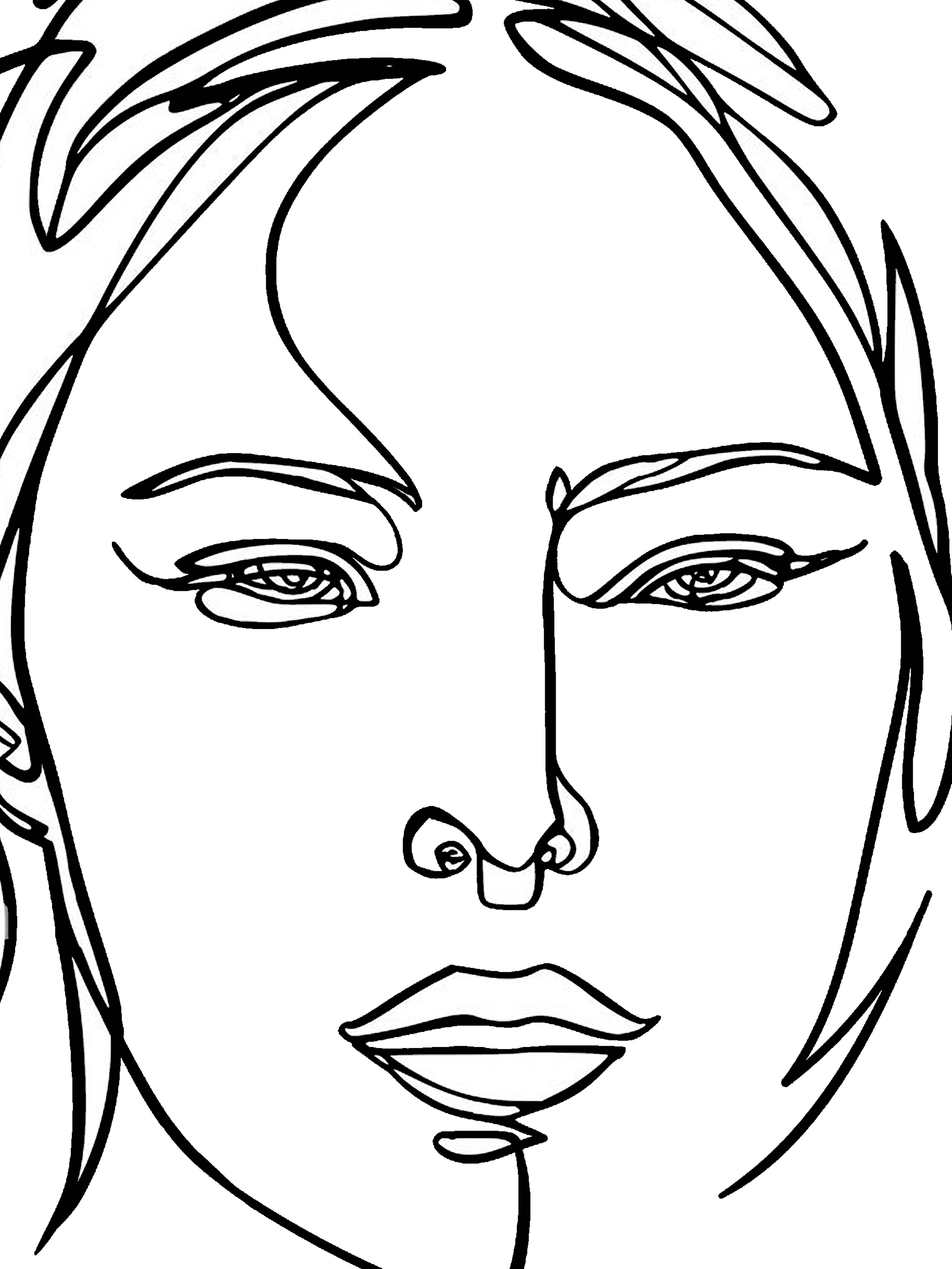
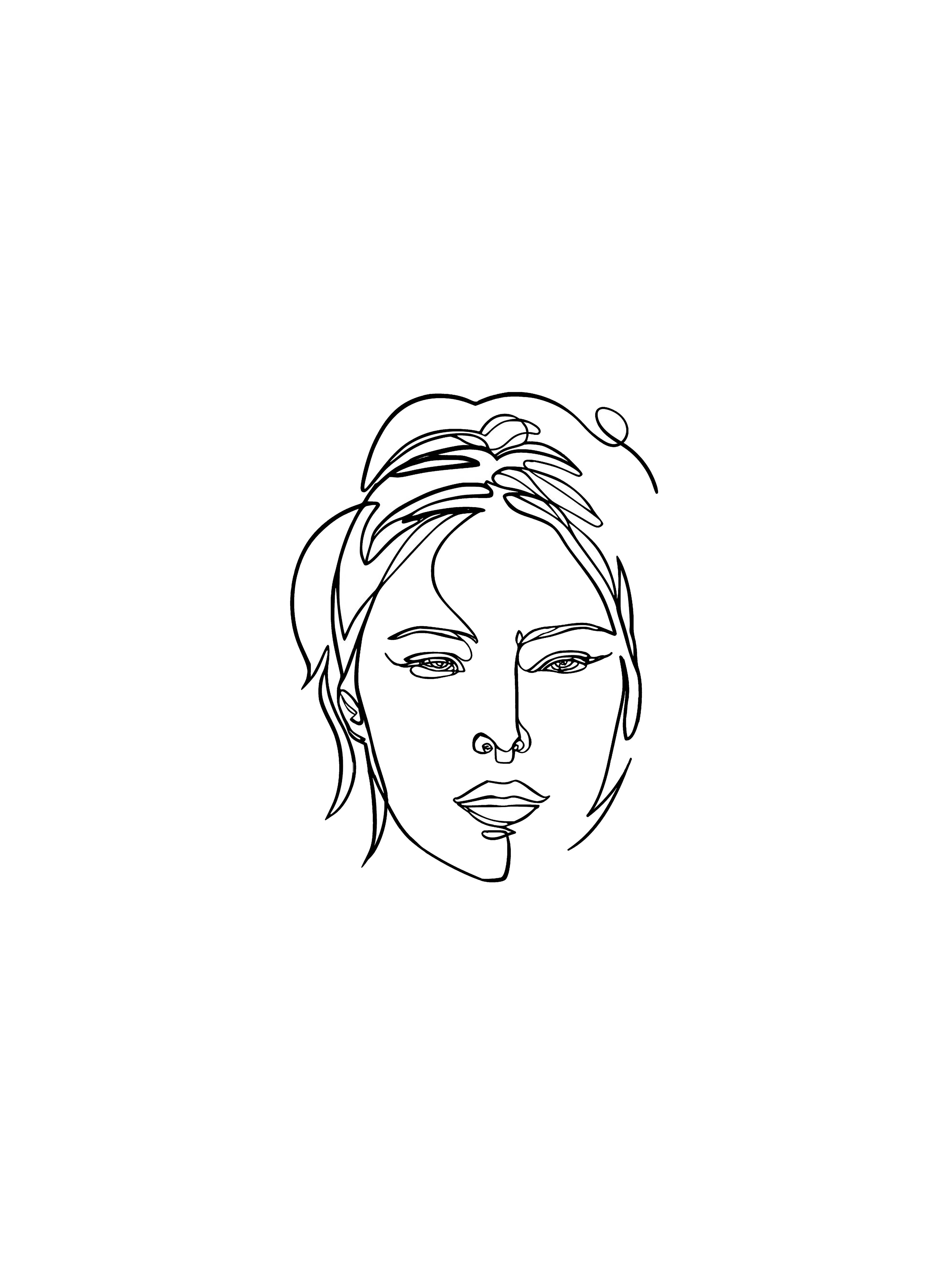
Check Google or the website of your phone or camera manufacturer to find out how many pixels your camera has. It is recommended to have 12 MP (12 million pixels) or more.
Option 1
Take a portrait photo with a DSLR camera.
Option 2
If you're unable to take a good photo, ask someone to help you or have the photos taken by a photographer.